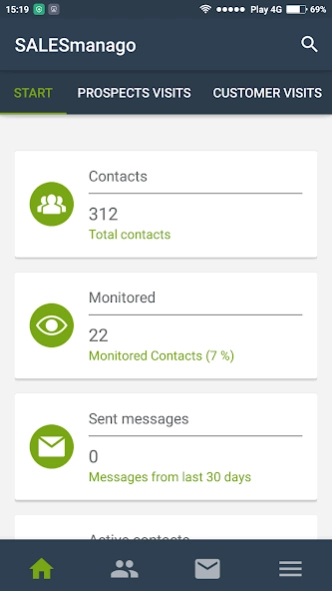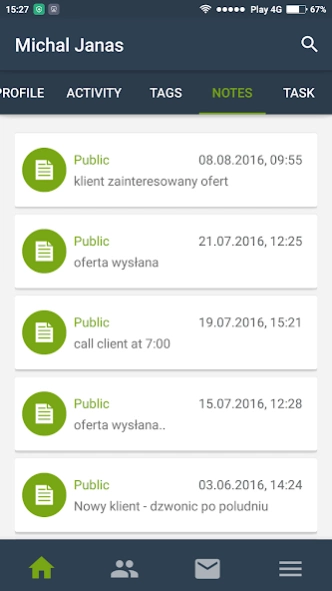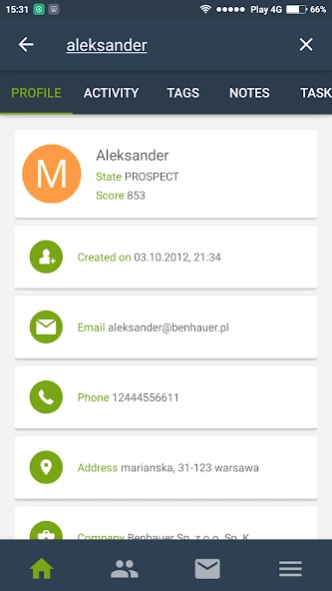SALESmanago 2.5
Free Version
Publisher Description
SALESmanago - SALESmanago Marketing Automation
SALESmanago Marketing Automation
The #1 Marketing Automation Platform for small & medium sized companies. This app provides all of your favorite features within thumb’s reach.
Features:
- CRM dashboard
- Information about contacts visiting your website
- Contact profile card details
- Hot leads list
- Basic website traffic analytics
- Email marketing analytics dashboard
- Detailed data about emails sent
This app is addressed to SALESmanago customers who are already familiar with the system. It’s intuitive and easy enough to navigate that anyone who has any experience with SALESmanago can instantly take control of their business on the go.
The SALESmanago app puts both a CRM and an email marketing dashboard into your pocket, so that you can access important data regardless of your location. The app is designed to enhance the SALESmanago platform experience by allowing you mobile control at all times.
After logging in you’ll immediately see all of your contacts alongside important details such as their profile card data, scores, and/or tags. When combined with the ability to stay up to date with any and all email statistics, our app will prove to be an essential companion to any business owner looking to stay current on their marketing performance.
About SALESmanago
SALESmanago is a free app for Android published in the Office Suites & Tools list of apps, part of Business.
The company that develops SALESmanago is Benhauer Sp. z o.o.. The latest version released by its developer is 2.5.
To install SALESmanago on your Android device, just click the green Continue To App button above to start the installation process. The app is listed on our website since 2017-05-10 and was downloaded 4 times. We have already checked if the download link is safe, however for your own protection we recommend that you scan the downloaded app with your antivirus. Your antivirus may detect the SALESmanago as malware as malware if the download link to com.salesmanago.app is broken.
How to install SALESmanago on your Android device:
- Click on the Continue To App button on our website. This will redirect you to Google Play.
- Once the SALESmanago is shown in the Google Play listing of your Android device, you can start its download and installation. Tap on the Install button located below the search bar and to the right of the app icon.
- A pop-up window with the permissions required by SALESmanago will be shown. Click on Accept to continue the process.
- SALESmanago will be downloaded onto your device, displaying a progress. Once the download completes, the installation will start and you'll get a notification after the installation is finished.